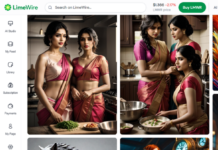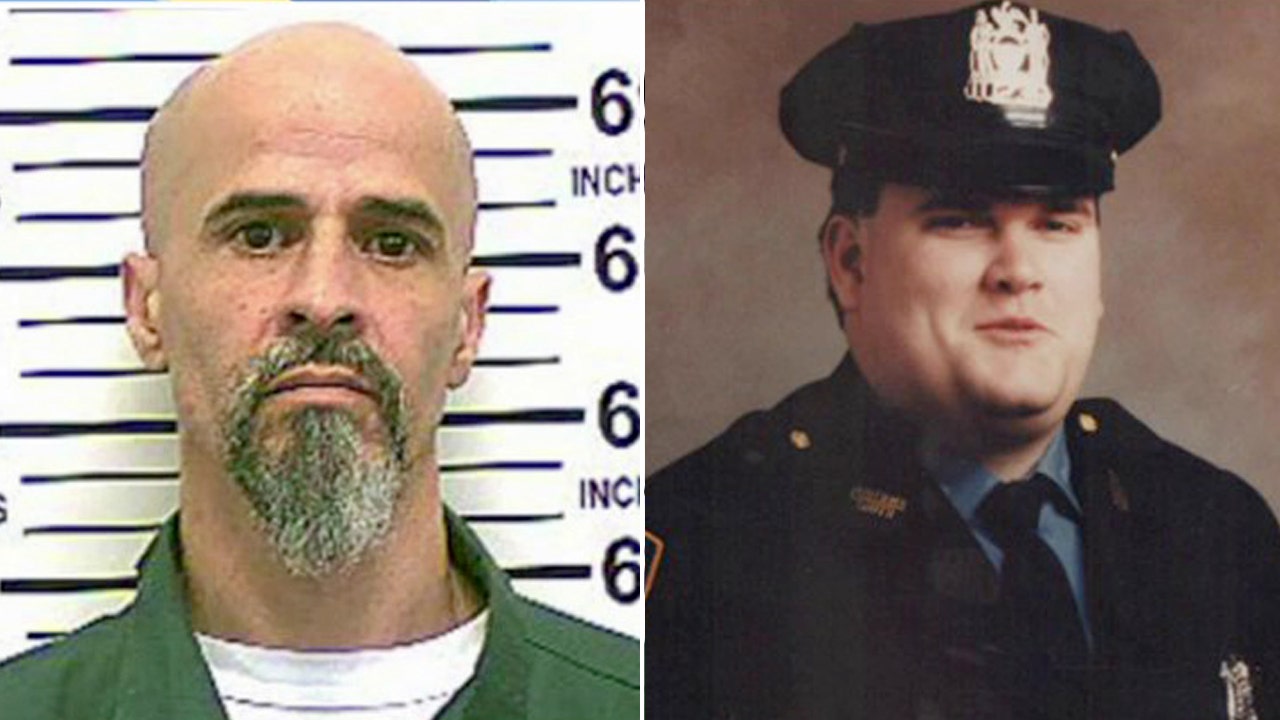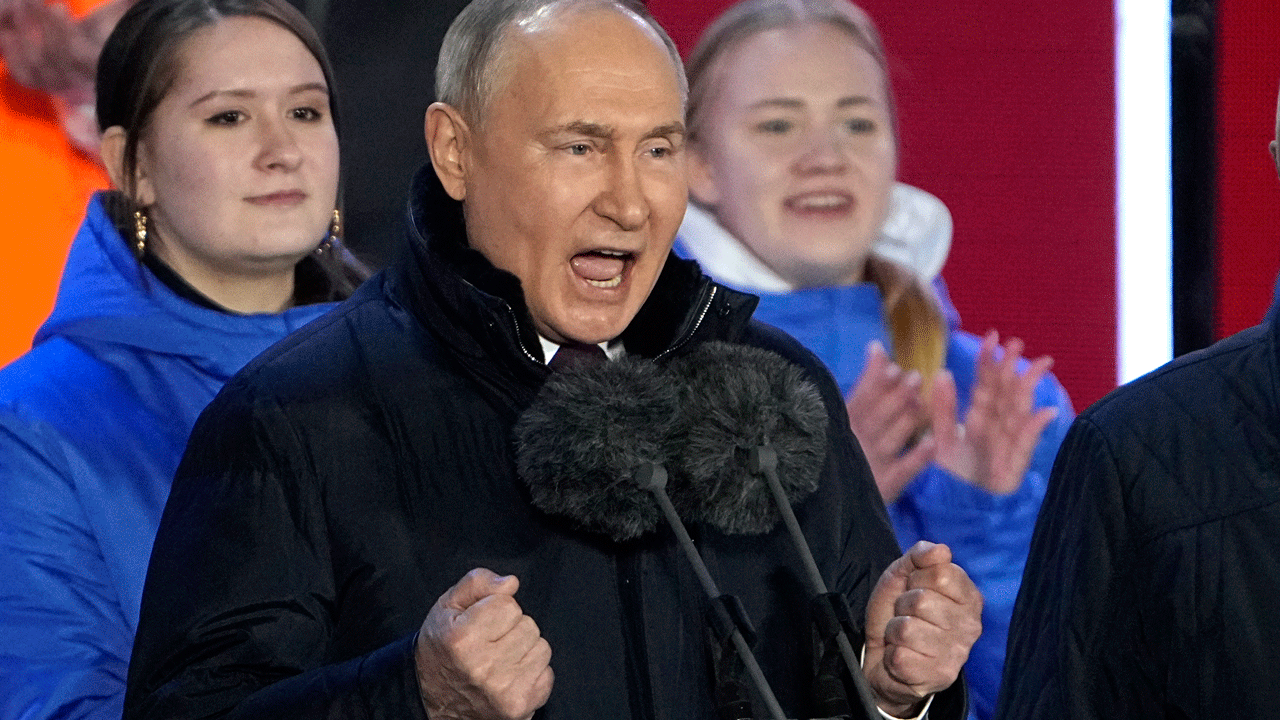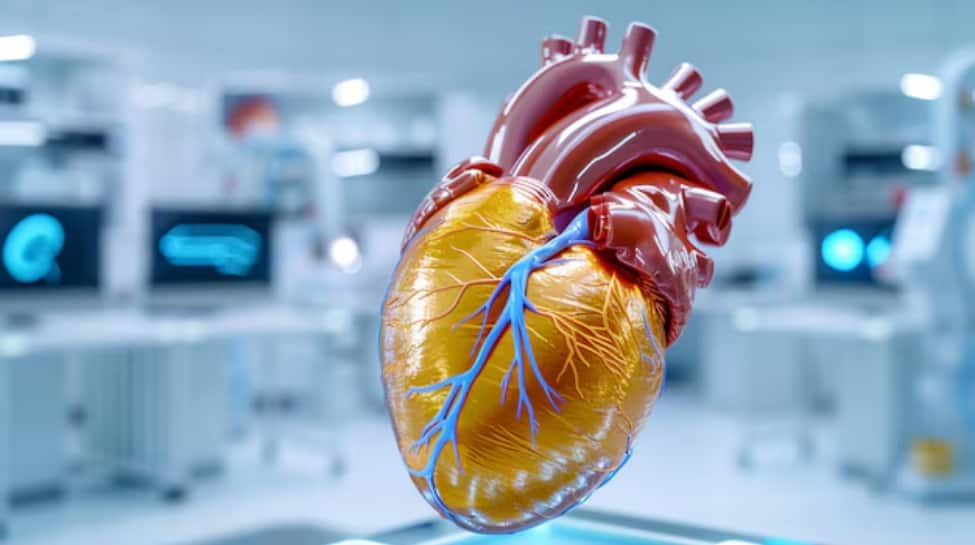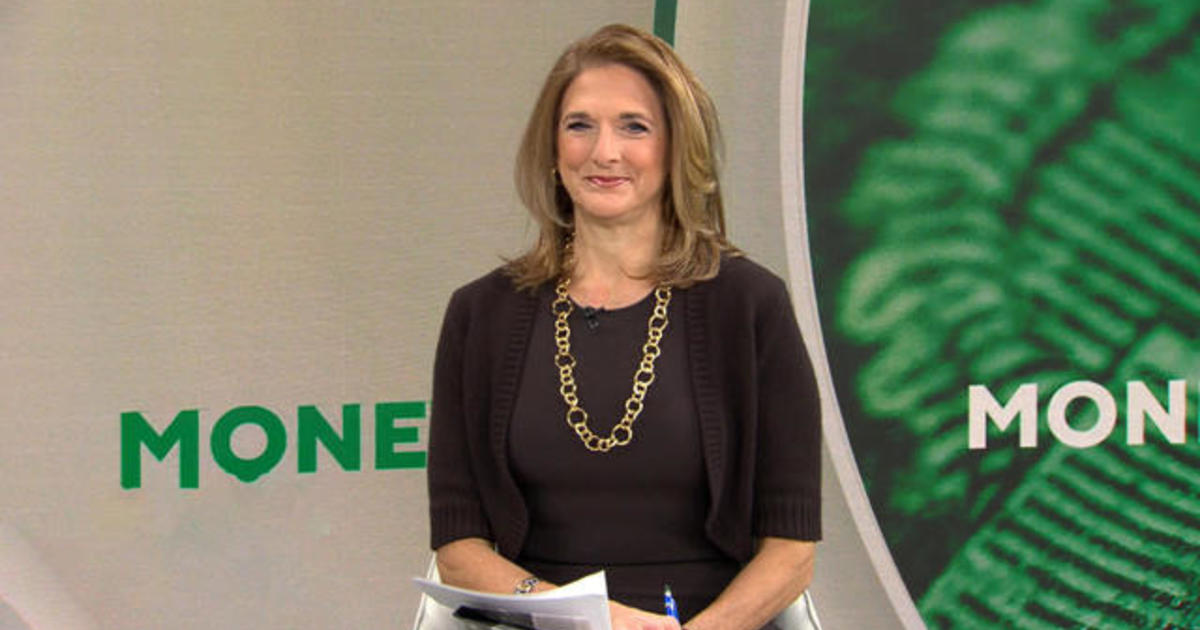In 1989, a catchphrase from a medical alert company, “I’ve fallen, and I can’t get up,” captured public attention.
Little did we know this concept of emergency assistance would evolve so dramatically with technology.
By 2018, the Apple Watch Series 4 introduced Fall Detection, a feature that has since become integral to late model Apple Watch SE through Apple Watch Series 9 and Apple Watch Ultra series, playing a crucial role in health emergencies.
Fall Detection on Apple Watch. (Apple)
MORE: 8 WAYS TO KEEP SOMEONE YOU KNOW WHO LIVES ALONE PROTECTED
Real-world impact of Apple Watch life-saving features to save seven lucky people
The life-saving potential of the Apple Watch’s Fall Detection has been proven in various real-life scenarios. Here are just a few of some recent instances:
Averting hypothermia: A man at risk of hypothermia activated his Apple Watch’s Emergency SOS, leading to a prompt and life-saving response from emergency services.
Rescuing a senior: A 78-year-old man’s Apple Watch detected a significant fall, leading to immediate emergency aid and potentially saving his life.
Car accident rescue: Kacie Anderson, with her baby, relied on her Apple Watch to call for help after a severe car accident, highlighting the watch’s critical role in emergencies.
Health alert: Heather Hendershot received an important health warning from her Apple Watch, emphasizing its capabilities beyond fall detection.
Technology reporter’s experience: Toralv Østvang’s Apple Watch alerted emergency services after detecting his immobility from a fall, showcasing its importance in emergency response by contacting the police, who contacted his wife and then told the paramedics where to find him.
Hotel room incident: Bayla Belle Christianson’s Apple Watch, with its Fall Detection, summoned help after she lost consciousness, underscoring the feature’s life-saving potential.
How the Apple Watch can sense a hard fall using sensors and algorithms
The Apple Watch has a feature that can detect if you fall hard by using the following components:
- The accelerometer and gyroscope sensors on the watch measure the speed and direction of your wrist movement.
- A custom algorithm on the watch analyzes the data from the sensors and compares it with the typical patterns of a hard fall.
- If the algorithm determines that you have fallen hard, it will activate the alert feature on the watch by vibrating, making a sound, and showing you an alert on the screen.
- You can either call emergency services or dismiss the alert by pressing the Digital Crown, tapping Close, or tapping “I’m OK.”
- If your watch sees that you are moving, it will not call emergency services automatically. It will wait for you to respond to the alert.
- If your watch sees that you are not moving for about a minute, it will call emergency services automatically and send a message to your emergency contacts with your location. Your watch gets your emergency contacts from your Medical ID.
Make sure your age is set correctly on your Apple Watch
MOST VIRAL SUPER BOWL LVII ADS
This feature is automatically enabled for users who are 55 years old or older, based on the age they entered when they set up their Apple Watch or in the Health app. To make sure that this feature works correctly, check that your Medical ID and your Health Profile have your correct age. This feature is not available for users who are under 18 years old.
Set up your Medical ID and add emergency contacts
- Open Settings on your iPhone
- Then tap Health
- Next, click Medical ID
- Tap Edit in the upper right corner of the screen
- Enter your date of birth and other health information
- To add an emergency contact, tap the add (+) button under emergency contacts. Tap a contact, then add their relationship
- To make your Medical ID available from the Lock Screen, toggle on Show When Locked. In an emergency, this gives information to people who want to help.
- To share your Medical ID with emergency responders, turn on Share During Emergency Call. When you make a call or send a text to emergency services on your iPhone or Apple Watch, your Medical ID will automatically be shared with emergency services.
- Tap Done
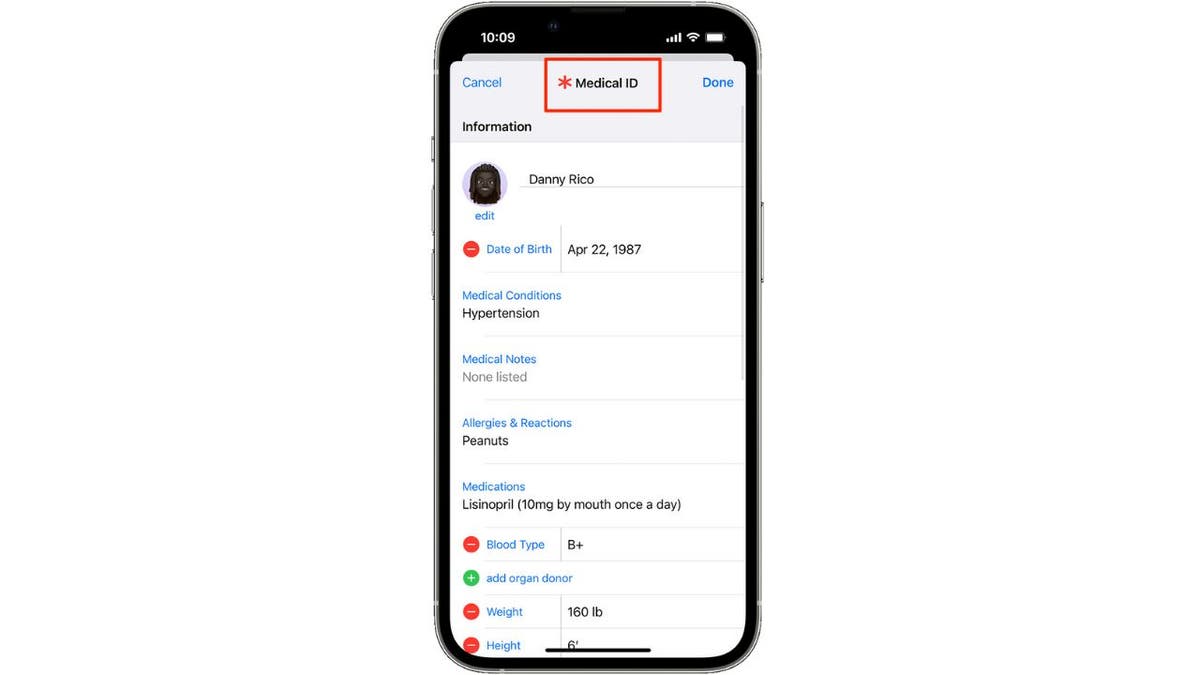
Medical ID on an iPhone. (Apple)
ER VISIT TIMES: HERE’S HOW LONG PATIENTS SPEND IN EMERGENCY ROOMS IN EACH STATE
Set up your Health Profile
- On your iPhone, open the Health app
- Tap the Summary tab on the bottom left of the screen, then tap your profile picture in the upper right corner
- Tap Health Details, then tap Edit
- Add your information, like your date of birth and blood type
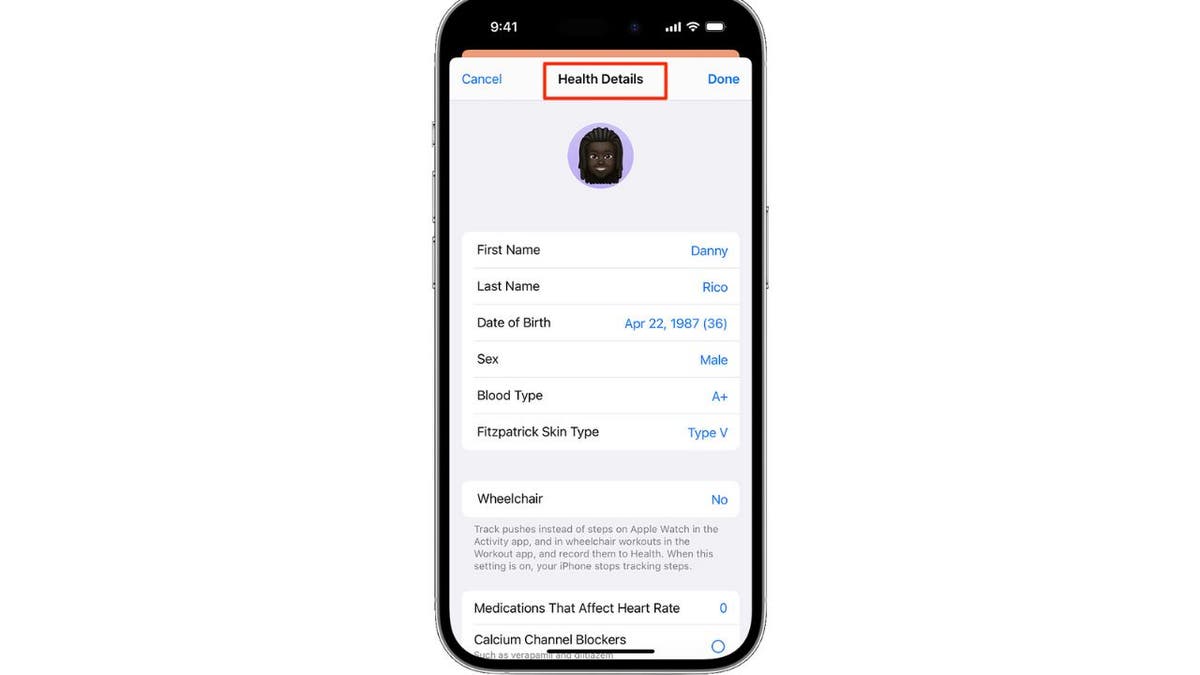
Health details on an iPhone. (Apple)
Manual Activation of Fall Detection on iPhone
If you are under age 55, you can manually enable this feature in your Apple Watch settings. Here’s how:
- Open the Watch app on your iPhone
- Go to the My Watch tab
- Select Emergency SOS
- Toggle on Fall Detection
- If Fall Detection is on, you can select Always on or Only on during workouts
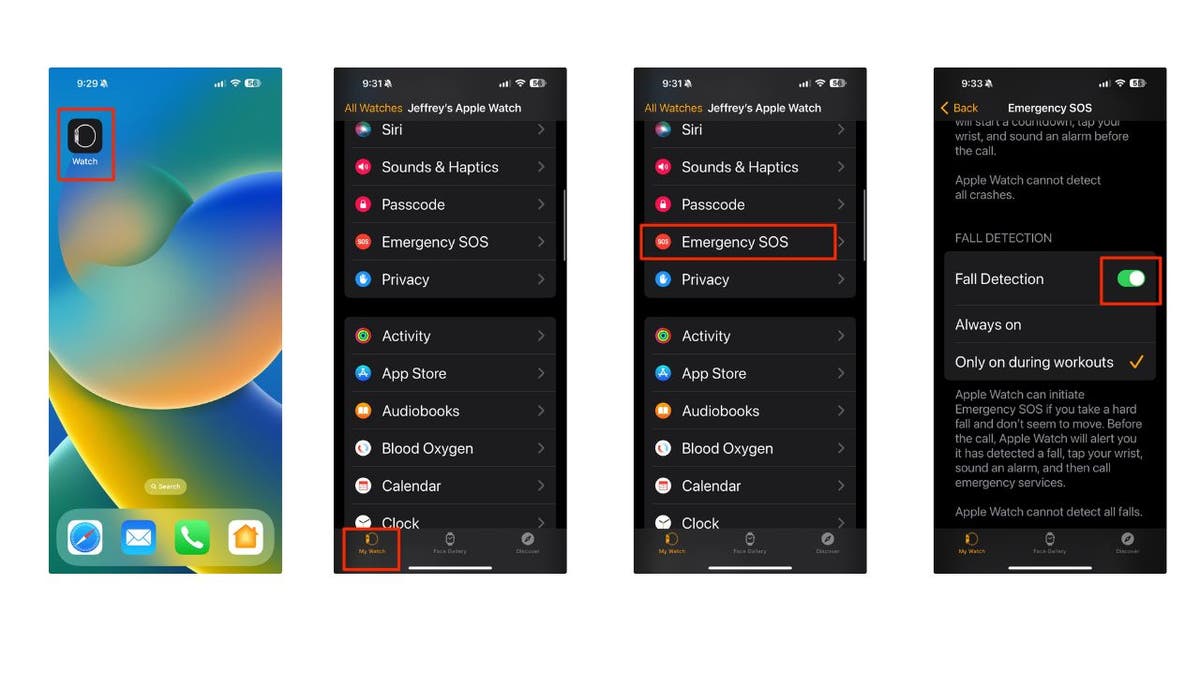
Steps to activate Fall Detection on Apple Watch. (Kurt “CyberGuy” Knutsson)
MORE: THE 3 RANDOM WORDS THAT COULD SAVE YOUR LIFE
These are the latest Apple watches offering fall-detection
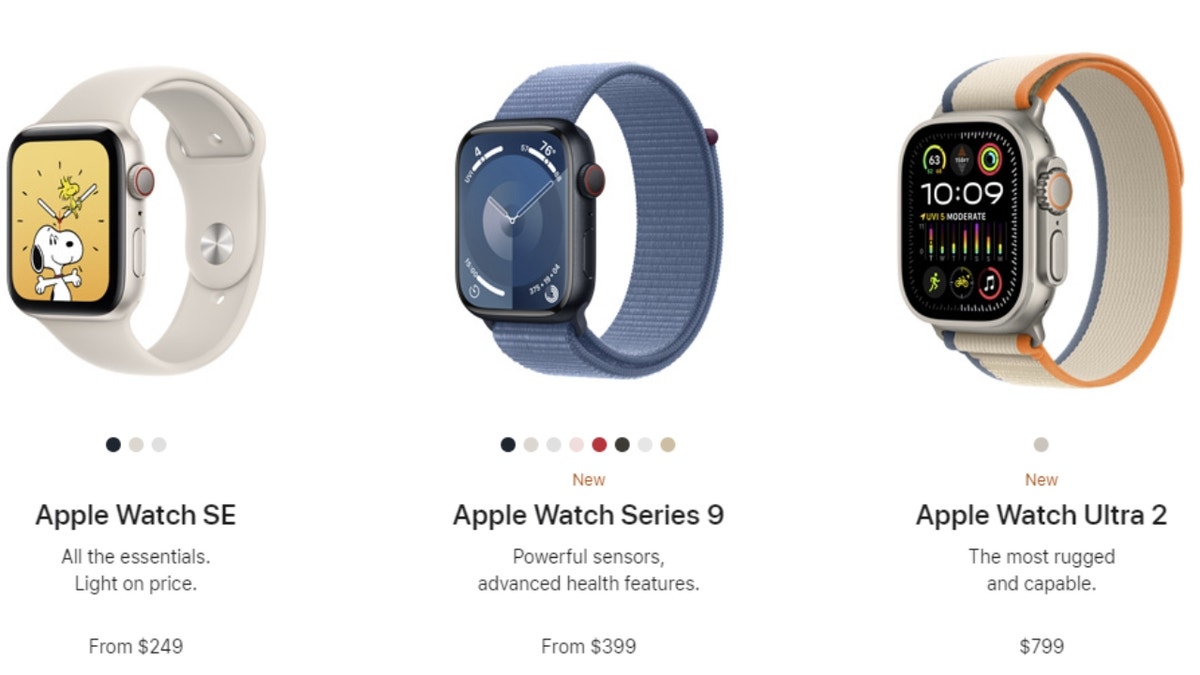
Apple Watches offering Fall Detection. (Apple)
Comparison of the latest Apple Watch models
Apple Watch SE – From $299 (GPS + Cellular), From $249 (GPS) – Features include a 44mm/40mm aluminum case, Retina display, S8 SiP, and various health and safety functions.
Apple Watch Series 9 – From $499 (GPS + Cellular), From $399 (GPS) – Offers a 45mm/41mm aluminum or stainless-steel case, Always-On Retina display, S9 SiP, and advanced health and safety features.
Apple Watch Ultra 2 – $799 (GPS + Cellular) – Features a 49mm titanium case, Always-On Retina display, S9 SiP, and comprehensive health, safety and sports functions.
MORE: APPLE WATCH SERIES 9 VS. ULTRA 2: WHICH ONE SHOULD YOU BUY?
Integration with iPhone 14 & 15
For iPhone 14 & 15 users, Fall Detection notifications can be communicated via the Emergency SOS via satellite system in areas without cellular or Wi-Fi coverage.
Kurt’s key takeaway
The Apple Watch is more than just a fancy gadget. It’s a lifesaver. With features like Fall Detection and Emergency SOS, it can sense when you need help and contact emergency services for you. This is why I believe that it’s worth spending a little extra to equip your Watch with the cellular connection option. It can also monitor your health and alert you if something is wrong, which makes it worth every penny as I know of no other consumer watch that can do anything remotely close to powerfully acting as a lifesaving rescue tool.
CLICK HERE TO GET THE FOX NEWS APP
Has technology ever come to your aid? Is this a feature that would be important to you or someone you care about? Let us know by writing us at Cyberguy.com/Contact
For more of my tech tips and security alerts, subscribe to my free CyberGuy Report Newsletter by heading to Cyberguy.com/Newsletter
Ask Kurt a question or let us know what stories you’d like us to cover.
Answers to the most asked CyberGuy questions:
CyberGuy Best Holiday Gift Guide
Copyright 2023 CyberGuy.com. All rights reserved.