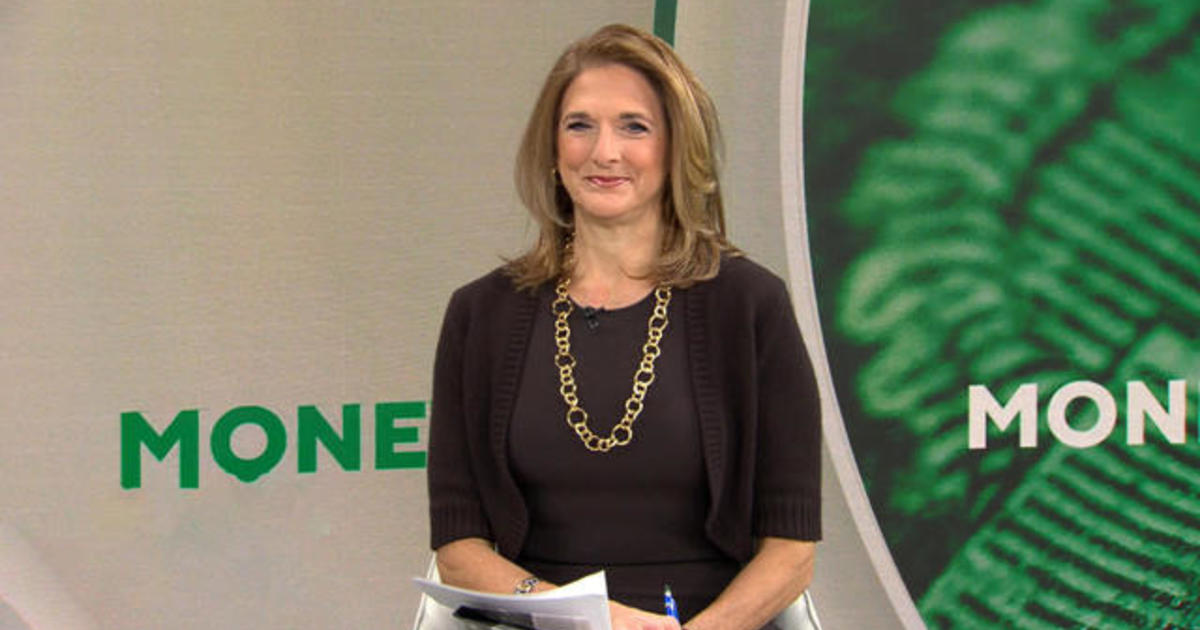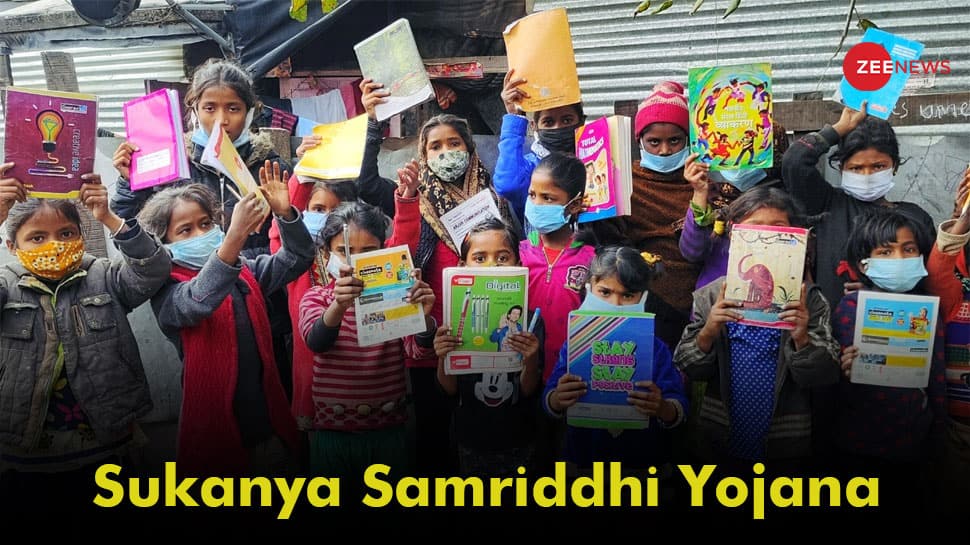New Delhi: Parental savings and fund-building for their daughters’ bright futures are encouraged under the Sukanya Samriddhi Yojana (SSY). Regular deposits are accepted for this fixed-income investment, which also yields interest. Deposits into your SSY account could be made through cash, cheque, demand draft, or online transfer.
As a proud parent of a daughter, you can effortlessly use the online payment option to deposit money into your little angel’s SSY account. All you need is India Post Payments Bank (IPPB) Savings account and you can transfer money to your SSY account through the app.
How to open a Sukanya Samriddhi Yojna Account?
To offer a secure investment option, the government has made the SSY account plan accessible through post offices. People can also open an SSY account through some banks that are proving this scheme. You have to visit your local post office or any authorized bank branch to open the SSY account for your daughter. Once you have your SSY passbook, you will be able to handle everything online.
Sukanya Samriddhi Yojna: Step-by-step guide to transferring money online to your SSY account
You can make online deposits into your SSY account after opening one. You need to have an India Post Payments Bank (IPPB) Savings account to make the digital payments.
Here’s a step-by-step guide on how to deposit money into your SSY account online.
Download the IPPB app and create an account.
Add money to your IPPB account from your bank account.
Under DOP Products, choose the Sukanya Samriddhi Yojana account.
Put in your SSY account number and customer ID.
Choose the amount you want to pay and the installment duration.
When a payment transfer via the IPPB mobile application is successful, you will be informed.
Sukanya Samriddhi Yojna: Digital payments App – DakPay
Customers of the IPPB and post office can now use the government-launched DakPay app for digital payments. DakPay offers digital financial and assisted banking services with the support of India Post and IPPB. With this app, you may send money, scan QR codes, and make digital payments for services and merchants.

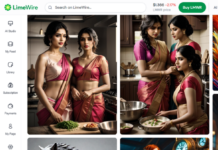
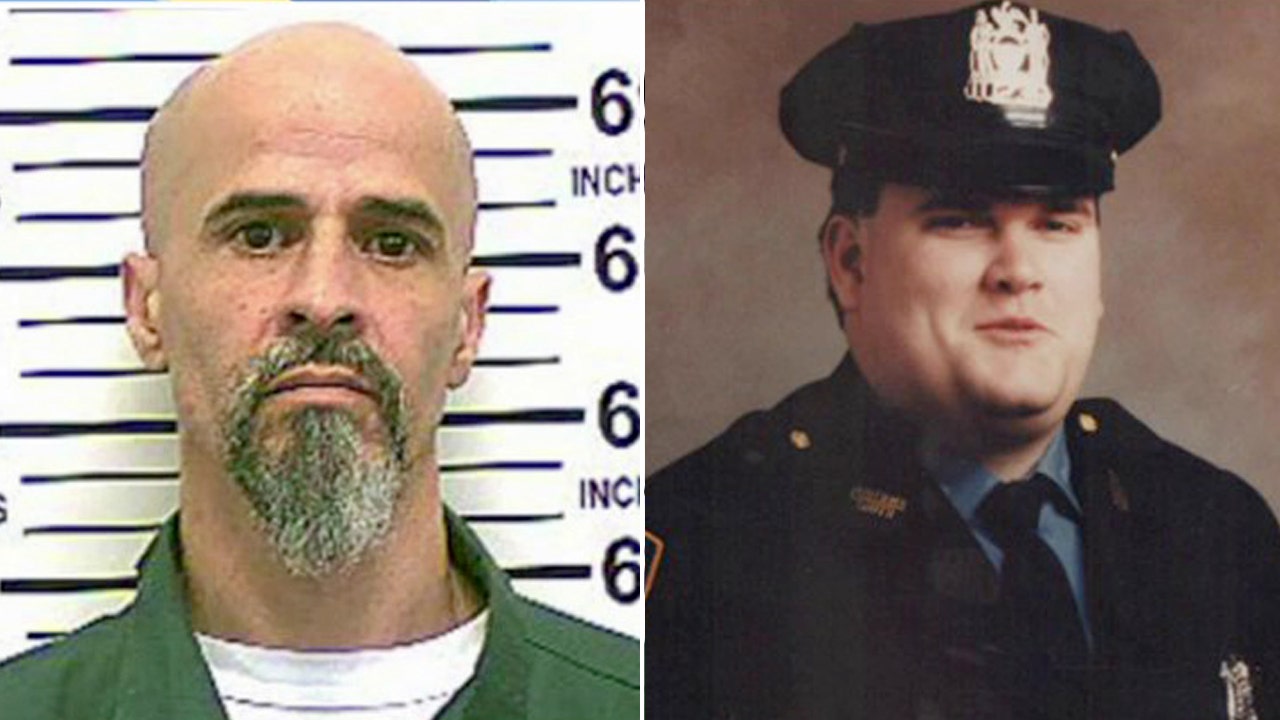








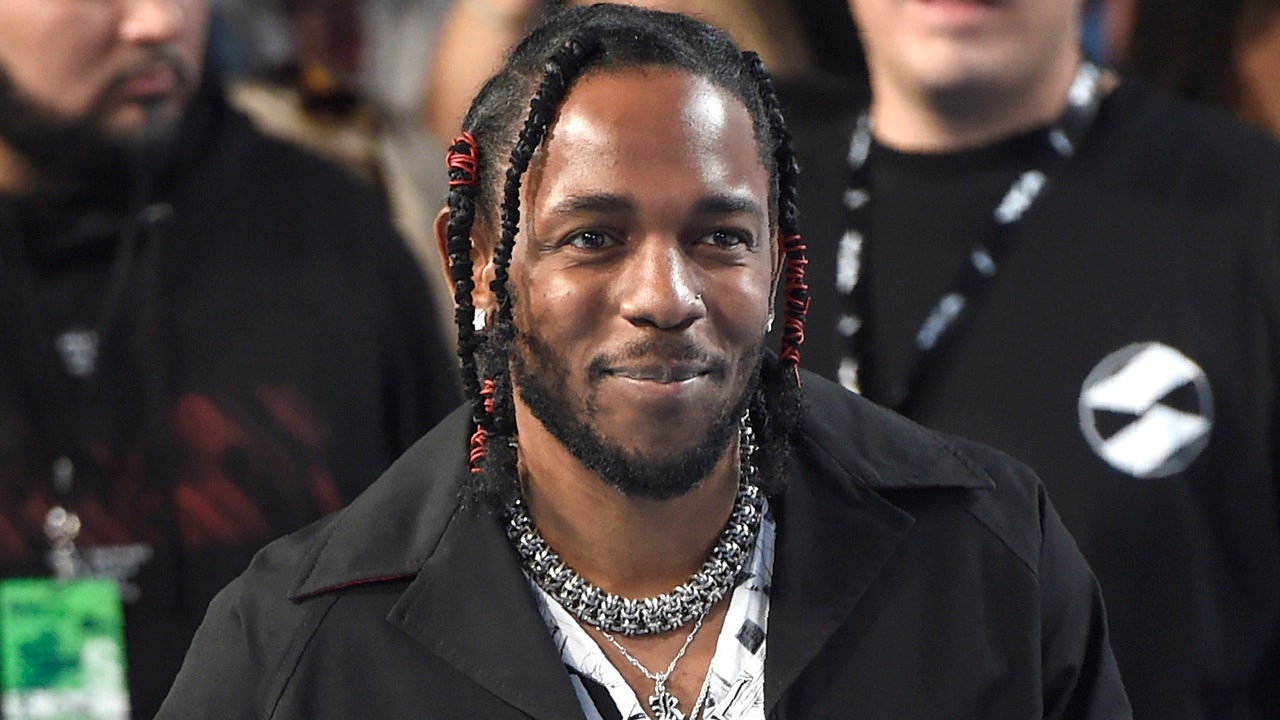








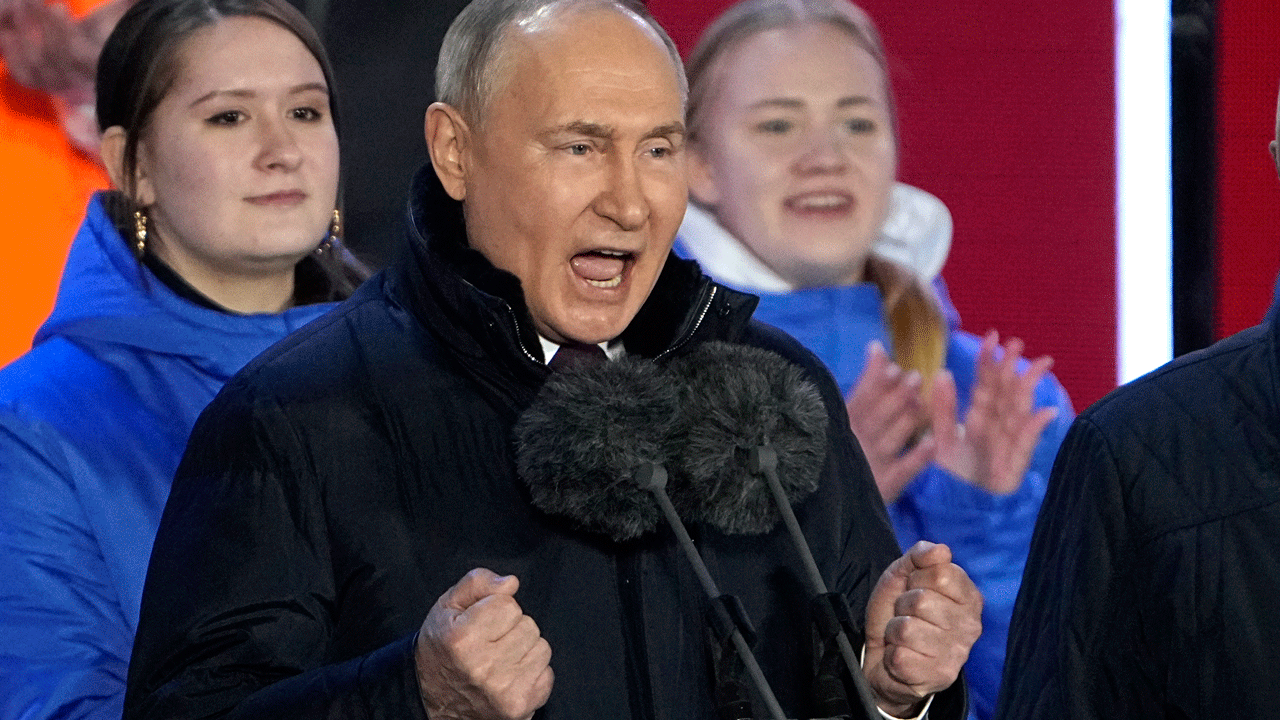



1725792455-0/Untitled-design-(7)1725792455-0.png)