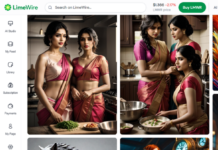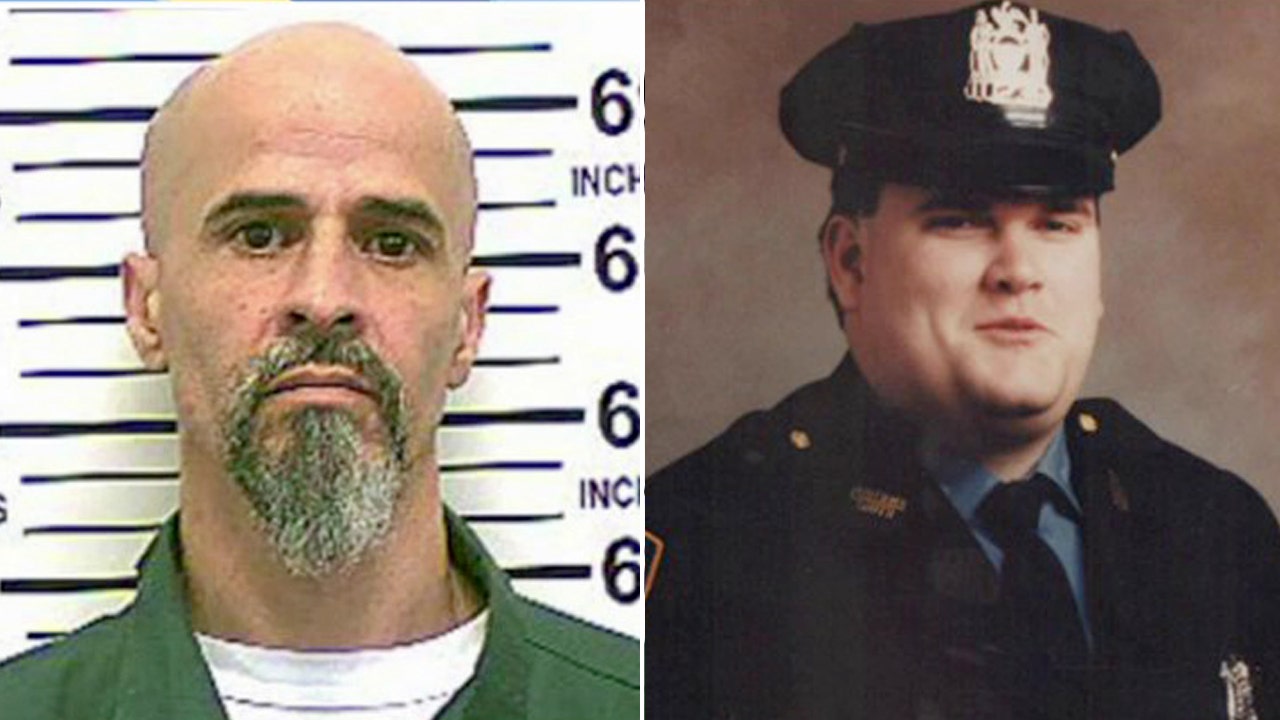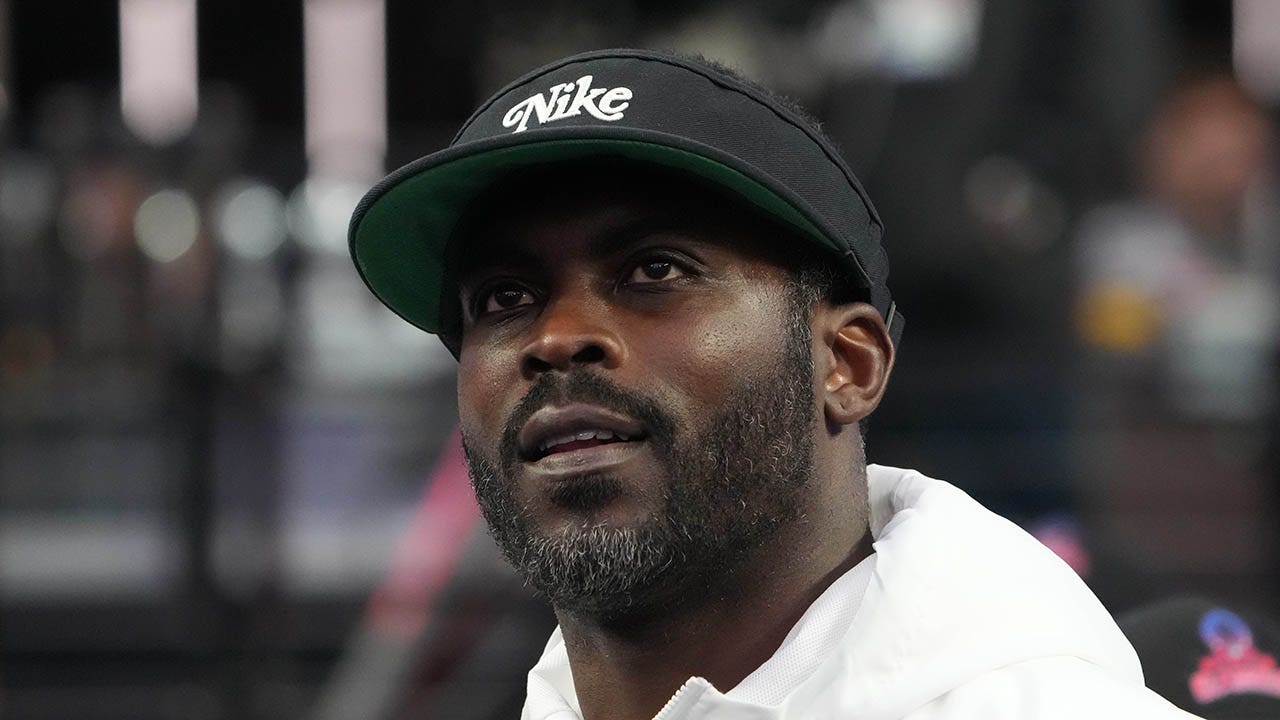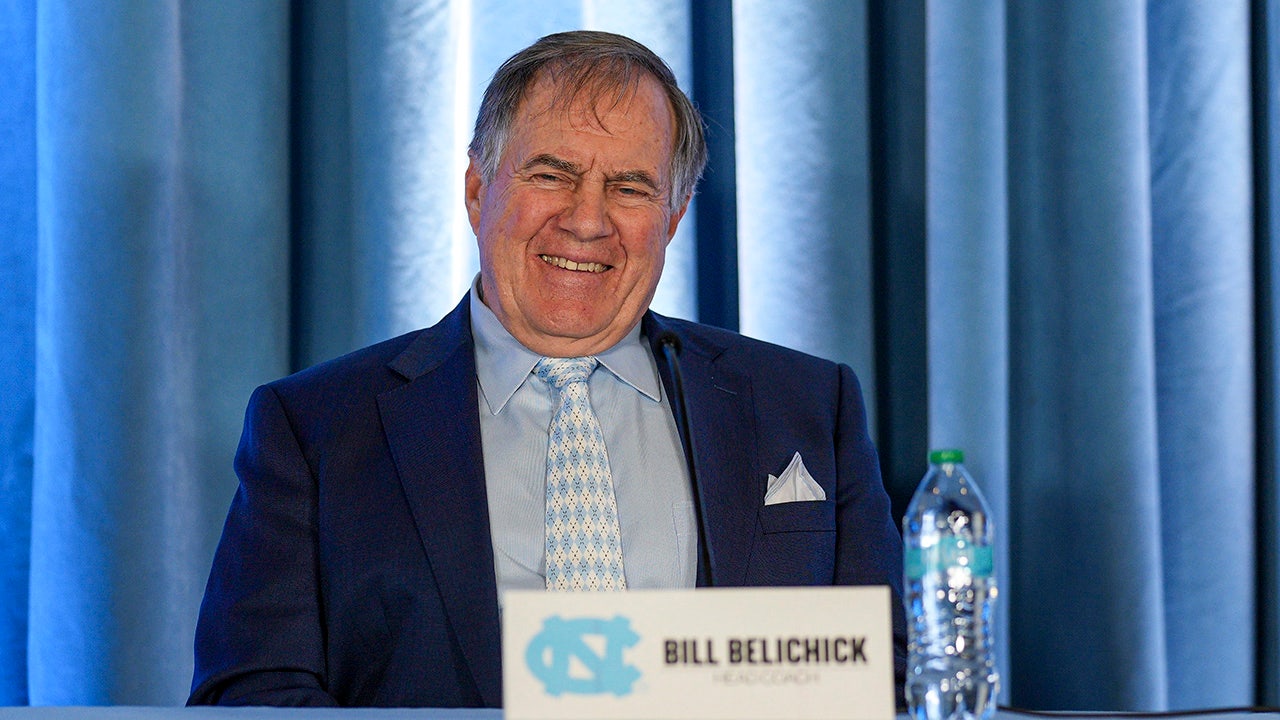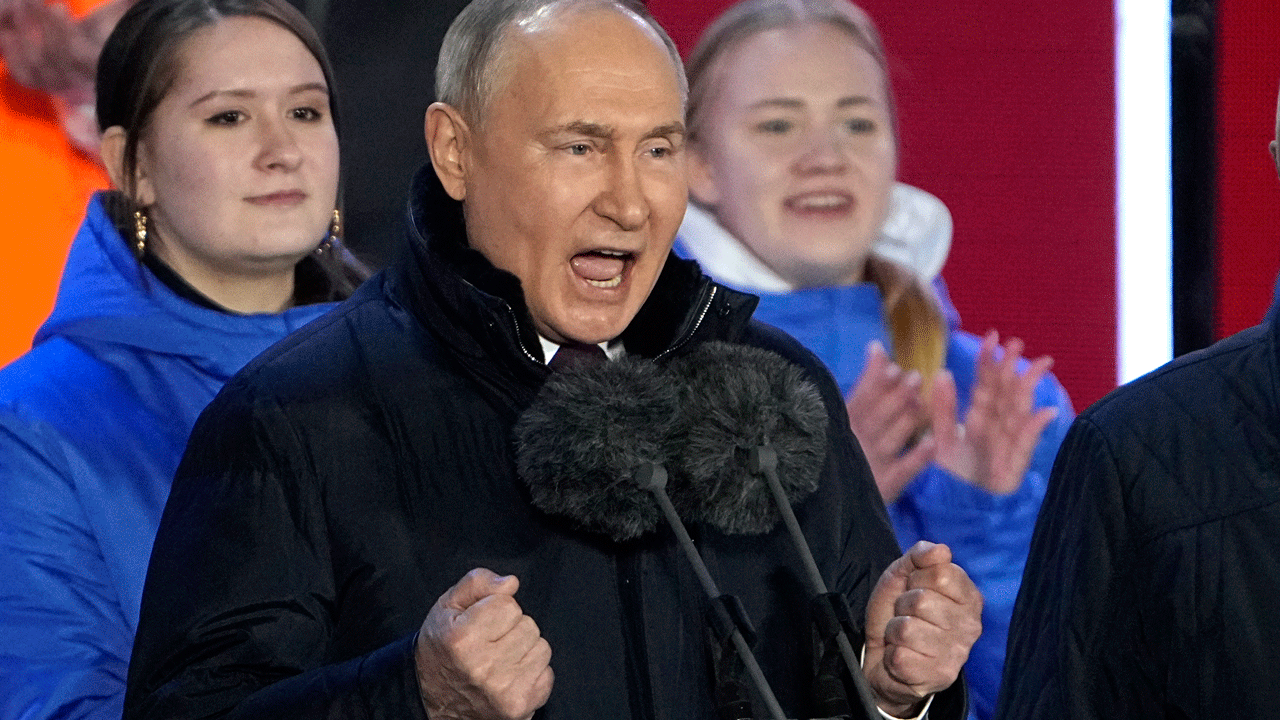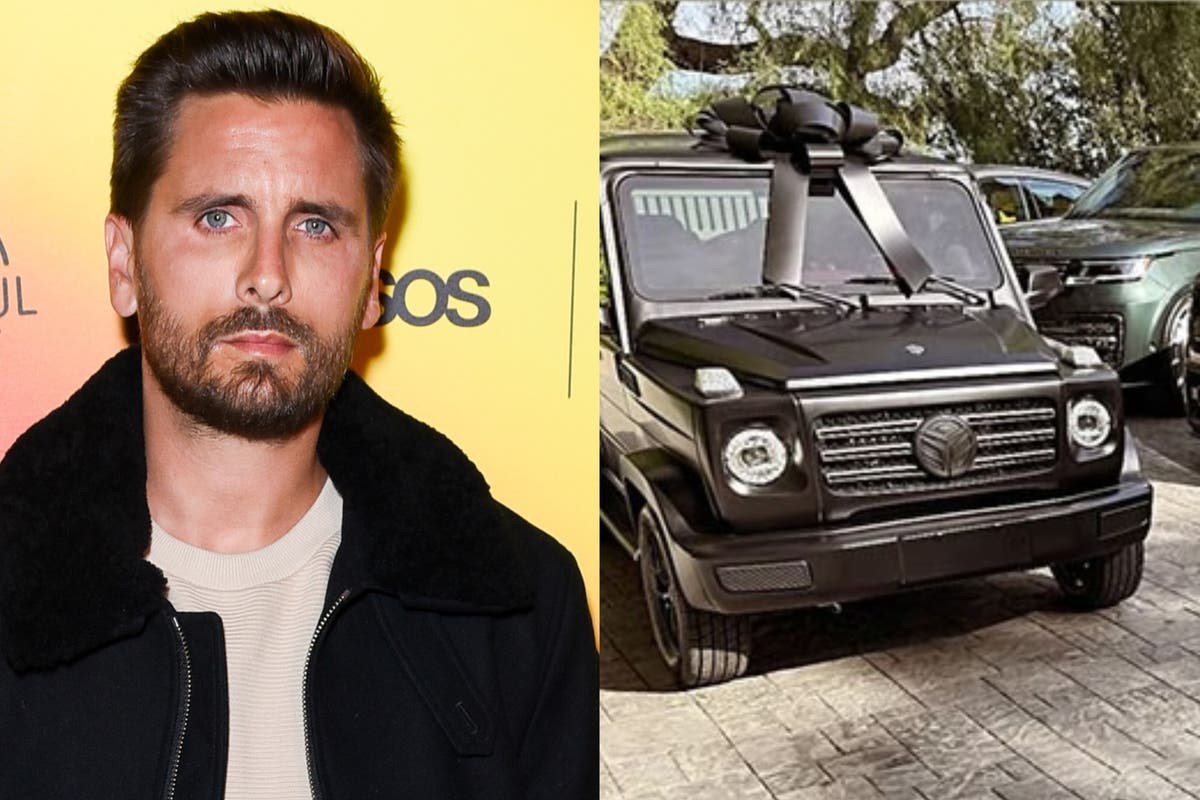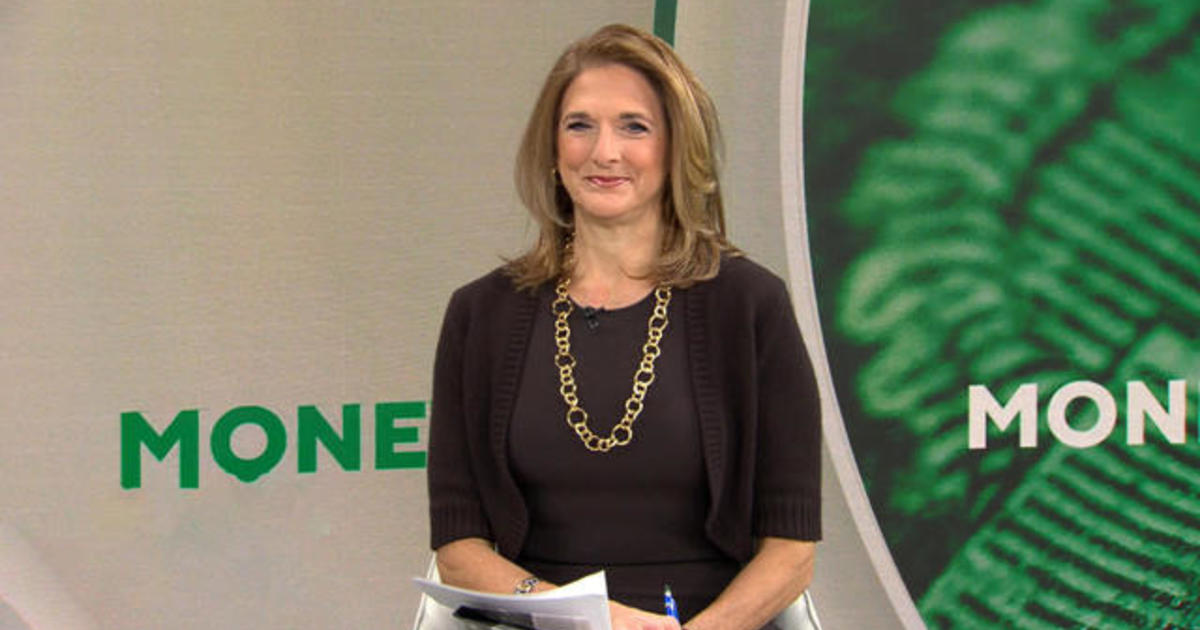Do you know what apps are doing with your data? You might think that downloading an app is a harmless way to get some useful features on your phone, but you could be putting your privacy at risk.
GET SECURITY ALERTS WITH THE FREE CYBERGUY NEWSLETTER – CLICK HERE
Many apps collect and sell your personal information to third parties without your consent or knowledge. That is exactly what Gabe in Orlando, Florida, is concerned about. Here’s the question he has for us.
“How do you determine and protect from apps taking your information and selling it?”
– Gabe, Orlando, FL
Considering the increasing instances of invasive data practices, it’s a valid question. Well, Gabe, some apps might use your information to improve their services, provide personalized features, or comply with legal obligations.
Meanwhile, other apps may want your private information to sell it to advertisers for money. This seems like an invasive act, and I know I certainly don’t want my information sold for another’s gain.
Woman holding her phone in her hand ( )
How to protect your personal information
Check the app permissions
When you download an app, you’ll probably get a few pop-up prompts asking you permission to access certain features on your phone. These might include permission to access your location, photos, microphone, and more.
While some apps require permission for these things to function properly (i.e., the Uber app asking for your location so that a driver can find you), other apps do not require access to every detail of your personal information.
You should only grant permissions that are necessary for the app to function properly and that you are comfortable with. You should also review the permissions periodically and revoke any that are no longer needed or that you don’t trust.
GET SECURITY ALERTS WITH THE FREE CYBERGUY NEWSLETTER – CLICK HERE
Read the privacy policy
Every app comes with a lengthy privacy policy when you download it that most people avoid reading because it just looks like a bunch of gibberish. However, you should take the extra time to read it because it will contain the app’s terms and conditions that will affect you and how your information is used.
If there is no privacy policy listed, avoid downloading the app. You want an app that is clear and open about exactly what information it wants from you and how it will be used.
Only download what you absolutely need
You should always be selective about the apps you’re downloading and think to yourself, is this app something I need and will use often? Ensure that every app you download comes from a legitimate source, like the Apple Store or the Google Play Store.
Also, before downloading or using an app, do some research about its reputation, ratings, reviews, and data practices.
Any apps that are coming from third-party or unknown sources should be avoided at all costs, as these are typically apps that will share your information or contain malware.
MORE: DO THESE REVEALING PHOTOS OF YOUR HOME BELONG HERE WITHOUT PERMISSION?
Limit your exposure
Delete any apps that you don’t use or that you find suspicious. You can also limit the amount of information you share with apps, such as your name, email, phone number, social media accounts, etc.
Create alias email addresses
Sometimes it’s best to create an email alias when signing up for new apps so that you can protect your personal email from spam, phishing, or unwanted messages.
An email alias is a different name or address that you can use to send and receive emails without revealing your actual email account.
It also helps keep your inbox organized and secure, and you can easily delete or change an alias if you no longer need it or if it gets compromised.

Woman looking at her phone ( )
QAKBOT MALWARE NETWORK IS DISMANTLED IN MAJOR CRACKDOWN
Update your settings and software
You should regularly update your device’s settings and software to ensure that they are secure and up-to-date. You should also review your app settings and permissions periodically and adjust them according to your preferences and needs. You should disable any features or options that you don’t use or that you find intrusive, such as location services, notifications, background data, etc.
To find out more about upgrading the security of your email, head over to CyberGuy.com/Mail
Use a VPN
Consider using a VPN to protect against prying eyes from tracking you and identifying your potential location on websites that you visit. Depending on their privacy settings, many sites can read your IP address and may display the city from which you are corresponding. A VPN will disguise your IP address to show an alternate location.
Have strong passwords
Using the same password across multiple platforms will always make you more vulnerable because if one account gets hacked, they all get hacked. Make sure to use a password manager to keep track of all your passwords instead of relying on a single password, which, if stolen, can expose you.
Use 2-factor authentication
Implementing 2-factor authentication is just an extra shield that will prevent a hacker from getting into your accounts.
CUNNING ROMANCE SCAMS AND HOW TO AVOID THEM
Have good antivirus software on all your devices
Having antivirus software on your devices will make sure you are stopped from clicking on any potential malicious links that may install malware on your devices, allowing hackers to gain access to your personal information.
Kurt’s key takeaways
Protecting your information from apps that may sell it is crucial in today’s digital landscape. By following a few key steps, you can safeguard your privacy.
Start by carefully checking app permissions and only granting access to necessary features. Take the time to read the app’s privacy policy and ensure it aligns with your expectations.
Be selective in downloading apps from reputable sources and consider using antivirus protection for added security.

ARE YOU PROTECTED? SEE THE 2023 BEST ANTIVIRUS PROTECTION REVIEWED
Additionally, using strong and unique passwords, limiting the information you share online, reviewing app settings, and using a VPN can further enhance your privacy.
By doing these things, you can take control of your personal information and minimize the risk of it being sold or misused by apps.
CLICK HERE TO GET THE FOX NEWS APP
Would you be willing to use an app even if it were selling your information? Let us know by writing us at Cyberguy.com/Contact.
For more of my tech tips & security alerts, subscribe to my free CyberGuy Report Newsletter by heading to Cyberguy.com/Newsletter.
Copyright 2023 CyberGuy.com. All rights reserved.